|

C O M P U T I N G:
Central & East European and Baltic Language Support:
Internet Explorer
In my opinion, language support in Internet Explorer is considerably better than in Netscape. From IE4 on the whole process has been fully automated, as long as the appropriate language support has been installed (on which more below).
If you are using IE4 or later, here's a simple test to see whether the computer you are working on already has Central European language support installed. Look at the following letters (all regular Central European accented letters):
ě š č ř ž ľ ĺ ć ď ť ł ş ů đ ő ţ ż
If they look like the picture below, then you should have no problem with the diacritics on our pages:
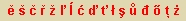
If you see anything else then the chances are that you will need to install Central European language support. Before you do that though you should double check that your browser has correctly picked up the language settings. Click on the View menu in IE, then Encoding. You should see a black dot next to Central European (Windows) on the menu that appears. If you don't, select More and choose it from the full menu of language codings. Now look at the letters above again and see if they now look the same as the picture.
Pages prepared by James Partridge
Any questions about language support or fonts, or suggestions on how to improve these pages? Feel free to CONTACT me.
|