|

C O M P U T I N G:
Central & East European and Baltic Language Support:
Netscape
Unicode support in Netscape is a little more complicated than with Internet Explorer. It can be broadly summarised as follows:
- Netscape v.3: Does not support Unicode automatically, but can be persuaded to quite easily.
- Netscape v.4.0x: Early versions were rather buggy, later versions (e.g., v.4.07 and v.4.08) support Unicode without difficulty.
- Netscape Communicator (v.4.5 and later): Unicode support now built-in.
If you've got this far it probably means that your version of Netscape is not displaying diacritics properly. However, Netscape's ability to auto-select unicode is not always perfect, so before going on it's worth selecting the correct coding manually and checking our test map below.
Select View from the Netscape menu, then Character Set, and choose UTF-8 from the drop down menu that appears. Now look at our test map:
ě š č ř ž ľ ĺ ć ď ť ł ş ů đ ő ţ ż
It should look like this:
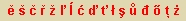
If you see anything else then the chances are that you will need to look at the specific configuration page above for your version of Netscape.
Pages prepared by James Partridge
Any questions about language support or fonts, or suggestions on how to improve these pages? Feel free to CONTACT me.
|